Keeping Your Digital Identity Safe
Written By: Chad Bulkowski, CT Access

Now more than ever, protecting yourself from online attacks seems to be an endless task. It is tiresome keeping up with the constant change in methods imposters use to try and steal data. Through various measures and best practices, you can better protect yourself and limit the damage a potential attacker can cause.
Email Safety
Email continues to be one of the most popular methods hackers use to try and obtain information or spread malware. It is important to have a heightened sense of awareness when reviewing email, especially from unknown senders. Be wary of any unusual requests, especially those threatening you with action if you do not respond quickly enough. Often, email-based threats try to get you to act with a sense of urgency. Legitimate business communication will never ask you to provide login or password information through email. If the email asks you to open a link or an attachment that requires a password to continue, this is another good opportunity to stop and make sure you know who you are communicating with. Be vigilant about what you are opening, as well. Most email providers include basic email security and screening, but it is still possible that viruses or ransomware could get through. Reach out to your contact through a verified email or phone number if you need to make sure a request is legitimate.
Password Security
There are several things you can do to help protect yourself from a password breach. First and foremost, it is essential to use unique passwords for individual accounts. Even a very long and strong password can be compromised. If this happens and you use unique passwords for each account, the damage is limited to that single account. If not, you may be left with the arduous task of changing passwords on all systems, working with financial institutions to fight fraud and restoring your online reputation. In general, the longer the password, the better. Consider using a passphrase or a short sentence that is easier to remember but harder to crack (ex: AVeryLongPasswordIsHardToCrack). Finally, many accounts can be secured using Multi-Factor (or Two-Factor) Authentication, which requires additional verification to log in. For example, providing a code sent to a trusted device or answering a security question after entering your password. If you have the option to turn this feature on for your accounts, we strongly recommend you do. Following these simple steps can help limit an attacker’s reach.
Identity Theft
We live in a constantly connected world, where we regularly interact with friends and family online. Use caution with what you share and post to social media websites. Most offer additional privacy settings you can enable. Take the time to review these settings and adjust them to your preference. Keep in mind that any information you provide to a social media platform relies on that organization’s security. Do not share personal information you wouldn’t want to be made public. Often when an incident occurs, it goes undetected for weeks or months. Meanwhile, your compromised data may have been publicly available for those with less than noble ambitions.
Protecting yourself from fraud and identity theft can seem overwhelming, but you can make small changes that have a big impact!