Tip of the Month | June 2023
Protecting Your Online Signature
Written By: Andrea Bulen, CFP®

Shakespeare has been raising awareness about online scams and phishing schemes that are becoming increasingly prevalent. This month we’d like to draw your attention to how well scammers are faking company logos and colors to make them look legitimate. The examples below appear to come from DocuSign, which many companies use to facilitate digital signatures. You’ll notice how similar the images look, making it virtually impossible to tell just from the body of the email which one is legitimate.
This image is from an illegitimate (phishing) email:
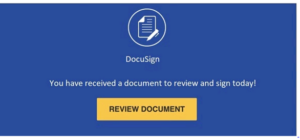
This image is from a legitimate email:
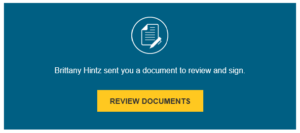
Here are a few tips when receiving a DocuSign email:
1) Never open an email from DocuSign unless you are expecting to receive something for signature.
2) Pay attention to the email address of the sender.
3) Check if there is a personal message within the email that makes sense with your situation.
4) If you are not expecting to receive anything, call the company initiating the DocuSign to confirm.
5) If you are ever in doubt, do not click on the email. The company requesting the signature will follow-up with you if your signature is necessary.